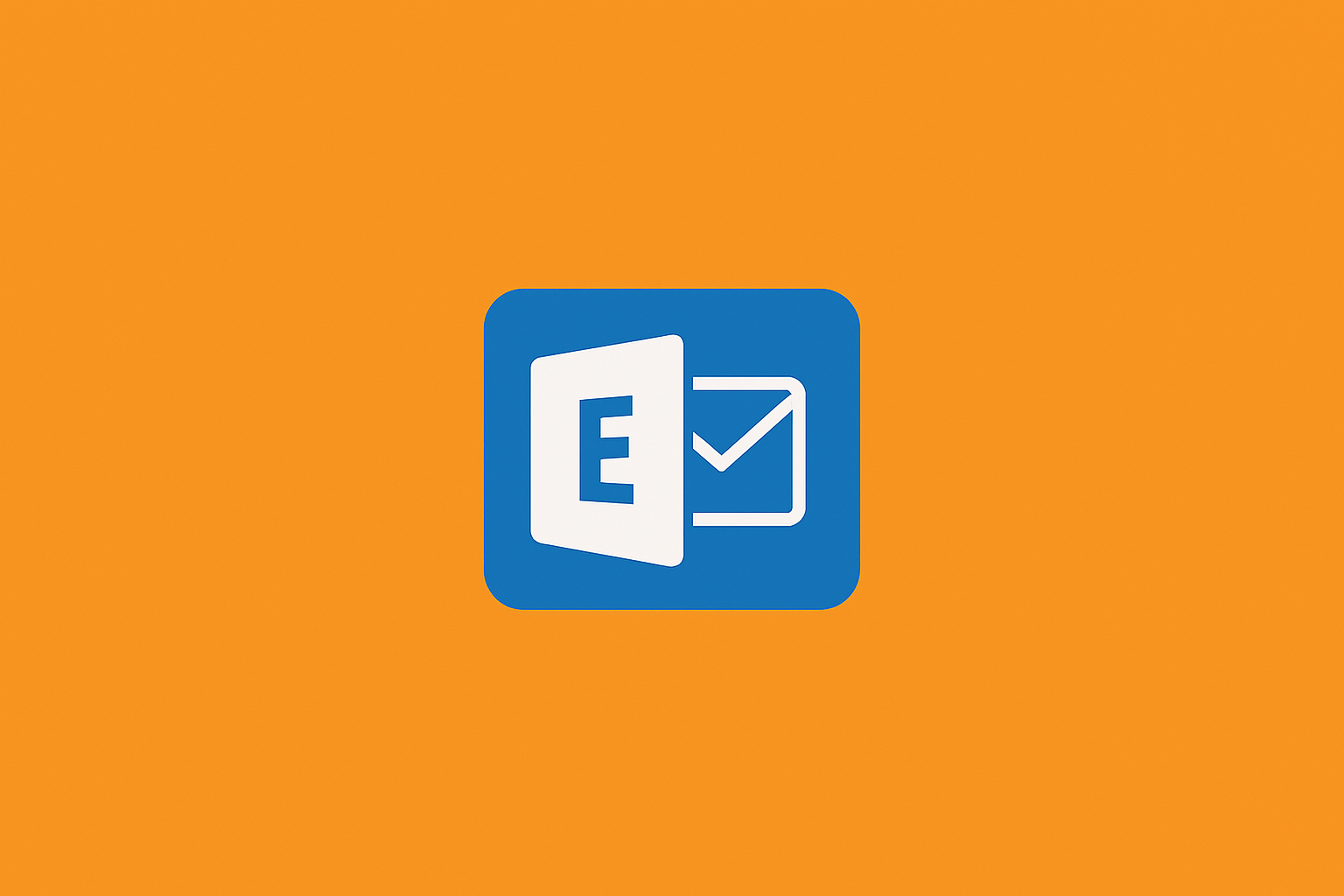The size of the Exchange Online mailbox is determined by the type of Microsoft 365 licence assigned to the user. In scenarios where the available space is insufficient, specific configurations can be adopted to increase the capacity. Solutions include the allocation of licences with increased capacity and the activation of the online archive, which enables the automatic handling of older messages. The correct application of these options enables more efficient space management and a reduction in the risk of interruptions due to exceeding storage limits.
How to increase mailbox size with PowerShell
- Open PowerShell with administrative permissions and check if Exchange Online PowerShell module is installed with:
Get-Module -ListAvailable -Name ExchangeOnlineManagement
If not, you can install module with this command:Install-Module -Name ExchangeOnlineManagement -Force - Create a new Exchange online session, type the follow command with Microsoft365 administrator user email:
Connect-ExchangeOnline -UserPrincipalName <email user> - Check mailbox user maximum size available:
Get-Mailbox <user id> - Change mailbox user quota:
Set-Mailbox -Identity <user id> -IssueWarningQuota <quota>gb -ProhibitSendQuota <quota>gb -ProhibitSendReceiveQuota <quota>gb